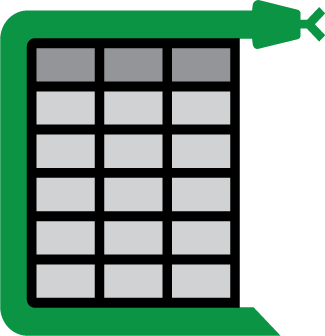Installation of Camelot¶
This part of the documentation covers the steps to install Camelot.
After installing the dependencies, which include Ghostscript and Tkinter, you can use one of the following methods to install Camelot:
Warning
The lattice flavor will fail to run if Ghostscript is not installed. You may run into errors as shown in issue #193.
pip¶
To install Camelot from PyPI using pip, please include the extra cv requirement as shown:
$ pip install "camelot-py[base]"
conda¶
conda is a package manager and environment management system for the Anaconda distribution. It can be used to install Camelot from the conda-forge channel:
$ conda install -c conda-forge camelot-py
From the source code¶
After installing the dependencies, you can install Camelot from source by:
1. Cloning the GitHub repository.
$ git clone https://www.github.com/camelot-dev/camelot
2. And then simply using pip again.
$ cd camelot
$ pip install ".[base]"