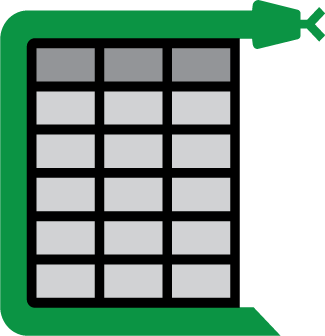Frequently Asked Questions¶
This part of the documentation answers some common questions. To add questions, please open an issue here.
Does Camelot work with image-based PDFs?¶
No, Camelot only works with text-based PDFs and not scanned documents. (As Tabula explains, “If you can click and drag to select text in your table in a PDF viewer, then your PDF is text-based”.)
How to reduce memory usage for long PDFs?¶
During table extraction from long PDF documents, RAM usage can grow significantly.
A simple workaround is to divide the extraction into chunks, and save extracted data to disk at the end of every chunk.
For more details, check out this code snippet from @anakin87:
import camelot
def chunks(l, n):
"""Yield successive n-sized chunks from l."""
for i in range(0, len(l), n):
yield l[i : i + n]
def extract_tables(filepath, pages, chunks=50, export_path=".", params={}):
"""
Divide the extraction work into n chunks. At the end of every chunk,
save data on disk and free RAM.
filepath : str
Filepath or URL of the PDF file.
pages : str, optional (default: '1')
Comma-separated page numbers.
Example: '1,3,4' or '1,4-end' or 'all'.
"""
# get list of pages from camelot.handlers.PDFHandler
handler = camelot.handlers.PDFHandler(filepath)
page_list = handler._get_pages(filepath, pages=pages)
# chunk pages list
page_chunks = list(chunks(page_list, chunks))
# extraction and export
for chunk in page_chunks:
pages_string = str(chunk).replace("[", "").replace("]", "")
tables = camelot.read_pdf(filepath, pages=pages_string, **params)
tables.export(f"{export_path}/tables.csv")
How can I supply my own image conversion backend to Lattice?¶
When using the Lattice flavor, you can supply your own image conversion backend by creating a class with a convert method as follows:
>>> class ConversionBackend(object):
>>> def convert(pdf_path, png_path):
>>> # read pdf page from pdf_path
>>> # convert pdf page to image
>>> # write image to png_path
>>> pass
>>>
>>> tables = camelot.read_pdf(filename, backend=ConversionBackend())